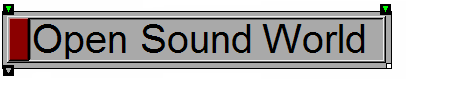
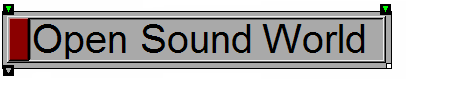
|
Transform Reference Guide |
| User Guide | Transform Guide | OSW on the Web | |
Synchronously compare two numbers using less-than, less-than-or-equal-to, greater-than, or greater-than-or-equal-to tests.
'<
'<=
'>=
'>
The comparison operators accept inputs and initialization arguments of any numeric type (Integers, Floats, Doubles, Complex and DoubleComplex). For scalar input, the operators return a true or false value.
If one of the arguments is an audio-sample type and the other is a numeric type, the comparison operators return a stream of audio-samples whose values are either 1 or 0 depending on whether the corresponding input sample satisfies the comparison with the numerical argument. The comparison operators do not support both arguments as audio-sample types.
These operators only output a result when new values have been received by both inlets. Thus, if a new value is received by param1, no result will be computed until a value is received by param2 as well. If this is not the behavior you want, try the regular (asynchronous) comparison operators instead.