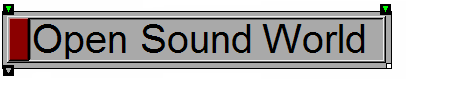
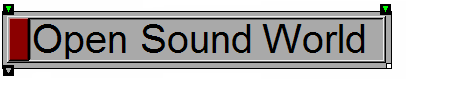
|
Transform Reference Guide |
| User Guide | Transform Guide | OSW on the Web | |
Define a new table
Table options
A table in OSW is a collection of ordered floating-point numbers, which can be looked up either as elements in a traditional integer-indexed array, or as values in a floating-point function evenly spaced over the range between min and max.
OSW includes several built-in tables:
All of these tables have 1024 entries and are normalized to floating-point indices between 0 and 1.
Use the Table transform to define additional tables in your application. Initially, a table contains all zeroes when you define it. You can manually edit the table by double-clicking the transform. This brings up a dialog box that lets you "draw" new table values using either a line or a freehand tool:
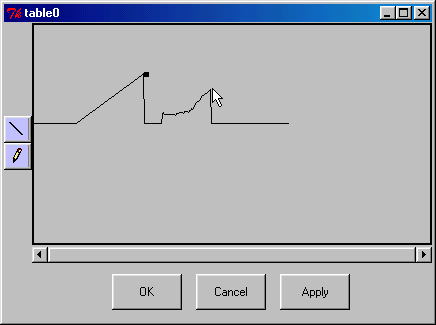
You can also modify tables algorithmically using the table::Peek and table::Poke transforms, or store blocks of samples (e.g., from audio input) into a table using table::Record.