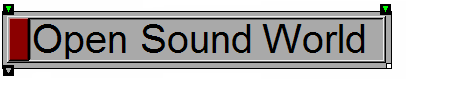
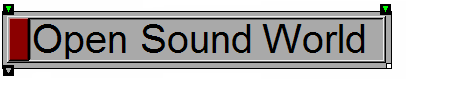
|
Transform Reference Guide |
| User Guide | Transform Guide | OSW on the Web | |
Route a source to a selected destination.
Switch options
Switch is like FanOut, except that instead of routing the source data to all outlets, the data is routed to outlet specified by the most recent value of the switch inlet. In the following example, the switch inlet has been set to 1, so the value of the slider is directed to the second outlet of the Switch. Changing the value of the integer box to 0 would change the value of switch to 0 and redirect the output of the slider to the left outlet.
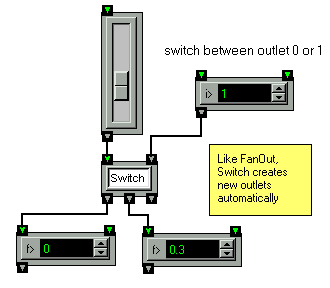
The -outputs option can used to specify the number of outlets from the Switch (the default is 2). However, if all the outlets of a Switch are connected, an additional outlet is automatically added, as in the figure above where both of the original outlets have been connected to other transforms. Thus it is not necessary to know in advance how many connections are required, and more connections can be easily added at any time.