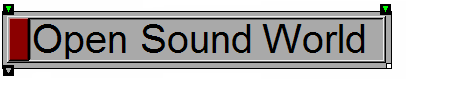
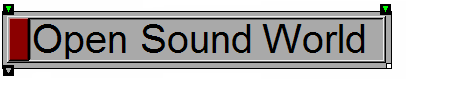
|
Transform Reference Guide |
| User Guide | Transform Guide | OSW on the Web | |
Output signals to audio devices
AudioOutput channels
You can specify any number of channels in any order, although the actual number of channels will vary depending on the available audio hardware. By default, AudioOutput uses two channels, corresponding to channels 1 and 2 on the default audio device. This is equivalent to an AudioOutput created with an "AudioOutput 1 2" command.
The mix inlet can be used to send a signal to all the specified audio channels at once. This is very useful for sending a mono signal to a stereo output without having to use an explicit FanOut. If both the mix inlet and the individual channel inlets are used at the same time, each channel will contain the audio for its own input plus the mix input.
To turn an AudioOutput transform on or off, you can either use the provided button, or connect a Boolean input (e.g., a Toggle transform) to the onoff inlet.