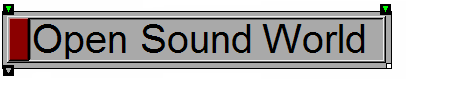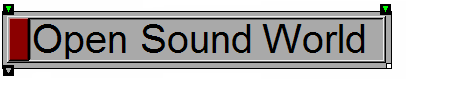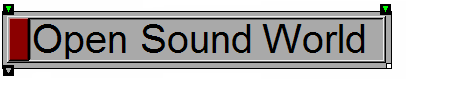
|
Transform Reference Guide
|
Input signals from audio devices
Syntax
AudioInput channels
Options
- channels
- One or more numbers specifying which audio input channels will be played. Each number will cause a corresponding channel outlet to be created. If no arguments are specified, two outlets corresponding to channels 1 and 2 of the default audio input device will be created.
Inlets
- onoff
- A true (or 1) turns enables audio input. A false (or 0) disables audio input.
- Type: Boolean
Outlets
- channel outlets
- One or more outlets corresponding to the audio input channels being used. By default, there are two outlets for audio channels 1 and 2.
- Type: Samples
Comments
You can specify any number of channels in any order, although the actual number of channels will vary depending on the available audio hardware. By default, AudioInput uses two channels, corresponding to channels 1 and 2 on the default audio input device. This is equivalent to an AudioInput created with an "AudioInput 1 2" command.
To turn an AudioInput transform on or off, you can either use the provided button, or connect a Boolean input (e.g., a Toggle transform) to the onoff inlet.
See Also
- AudioOutput
- Toggle
- Recording Tutorial Patch
Open Sound World User Guide
© 2000-2004 Amar Chaudhary. All rights reserved.