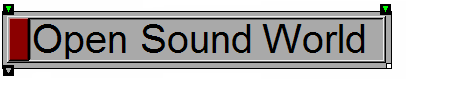
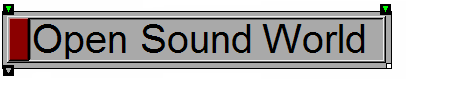
|
Transform Reference Guide |
| User Guide | Transform Guide | OSW on the Web | |
Route several sources to a single destination.
FanIn options
FanIn is required when you want connect several sources of input data to the a single inlet on a transform.
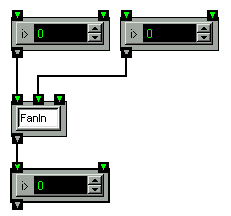
The -inputs option can used to specify the number of inlets from the FanIn (the default is 2). However, if all the inlets of a FanIn are connected, an additional inlet is automatically added, as in the figure above where both of the original inlets have been connected to other transforms. Thus it is not necessary to know in advance how many connections are required, and more connections can be easily added at any time.
If data arrives at two inlets simultaneously, they are routed to the outlet sequentially in an indeterminate order. Audio samples arriving on different inlets of a FanIn will not be mixed. To mix incoming audio samples into a single stream, use a Mixer or a '+ operator instead of a FanIn.