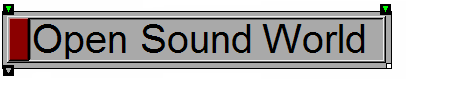
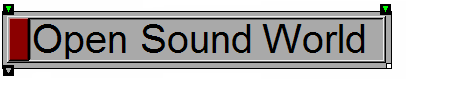
|
User Guide |
| User Guide | Transform Guide | OSW on the Web | |
OSW can be run without its user interface as a server. In this mode, users do not interact directly with the OSW application, but instead control it from other applications (including other instances of OSW) via OpenSound Control messages. As desribed in Appendix A and the invisible_patch tutorial, OSC messages can be used to build and execute patches running in the server.
To run the OSW server, type osw --server at a command-line prompt (Windows users: instead type oswbin). This will start OSW with the usual initialization for MIDI and audio devices, but instead of bring up the user interface, it will say "Watch and Wait" and then wait for incoming OSC messages.
oswbin has several command-line options for initialization (e.g., setting up audio drivers). Some of these options differ according to platform. To get a list of command-line options, type:
osw --server --help
or (under Windows)
oswbin --help
A list of available command line options and their uses can also be found in Appendix B.
For more information on the uses and advantages of running OSW in server mode, refer to Appendix A.